Upload files directly to the Syndoc apps
February 10, 2022
We are pleased to announce the availability of direct file sharing on the
Syndoc,
Synodc Pro,
Syndoc Business and
Arrangify
apps.
Now you can share single or multiple files directly from file manager to Syndoc, Syndoc Pro, Syndoc Business and Arrangify apps.
This feature helps you upload files to MyDrive of any Syndoc apps and saves a lot of time.
Learn more about how to upload files directly to the Syndoc apps
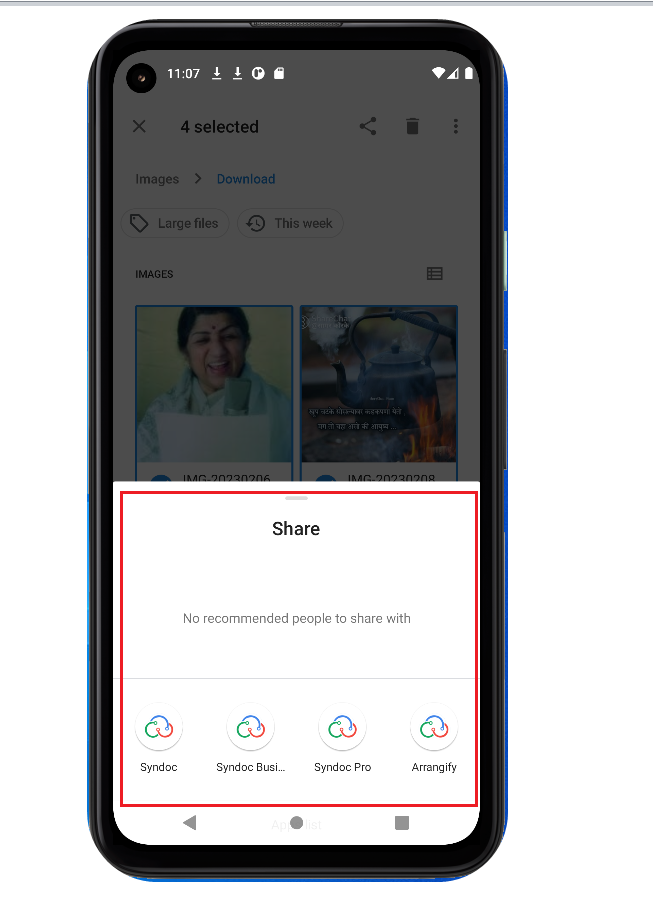
Custom Columns in File Directory
April 7, 2022
We have updated Syndoc
PRO , Syndoc
Business and Arrangify
apps with new features - customized columns and sharing file with other apps.
Custom columns features is useful to sort the file by either date, size or owner file attributes. These features can save a lot of time in finding your files.
Learn more about how to set custom columns.
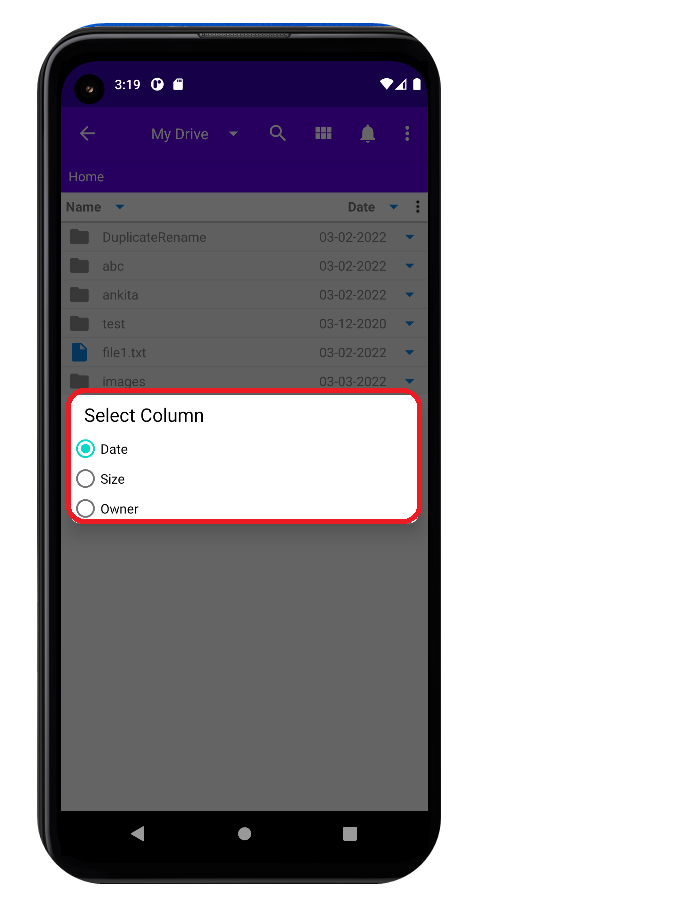
Arrangify - Arrange all your data across clouds with Smart View and Custom View)
June 03, 2021
We have released Arrangify,
an application to arrange all your data across different cloud
drives. You can also access same features via website arrangify.com
Arrangify requires a monthly subscription. We also offer
another application, Syndoc which is free and does not require
subscription. Syndoc Pro and Syndoc Business offer additional
integrations with Box, 20x more cloud storage and online support
along with frequent app updates. Arrangify offers all the features
of Syndoc Business and also provides additional functionality to
arrange data into virtual folder views either with smart view or
custom views.
Pricing details - Arrangify requires subscription.
Subscription will be renewed on monthly basis at $2.99.
Subscription can be cancelled at any time in Subscriptions on
Google Play.
With Arrangify, you get:
1.Union
view of all files on all linked drives
2. Auto-organize
files into folder with SmartView using predefined filters and
AI/ML techniques
3. Create custom filters to map files
into virtual folders
4.Upload/download files to Google
Drive, OneDrive, Amazon S3, DropBox and Box
5.Copy and
move files quickly between multiple accounts and providers
6.Rename and export files and documents, preview and edit files
7.Compress and extract folders on the go with quick & easy zipping
8.Designed to protect your data whenever you transfer, store, or
access it
9.Change access permissions for files & folders
whenever you need
10.Compress and extract folders on
cloud drives without downloading
11. No ads and complete
privacy
12.100 GB "My Drive" cloud storage
13.
In-app online support
14. Media streaming and casting in
"My Drive"
15. Images preview viewer with multi-select
16. Support for dark theme
17. Convert image/video
quality
18. Shrink image/video file size
19.
Export image/video files.
Upgrade the subscription plan to get more storage.
March 03, 2021
Syndoc has updated the premium apps Syndoc
PRO and Syndoc
Business to allow user to upgrade the storage by upgrading the
existing subscription plan. Below are the details of data storage
upgrade:
1. 250GB data storage at $1.99
2. 500GB data storage at $3.99
3. 1TB data storage at
$7.99
To upgrade the storage, login to Syndoc
PRO or Syndoc
Business and click on 3 dots at top to open the menu and click
on Upgrade Storage option and select the subscription plan.
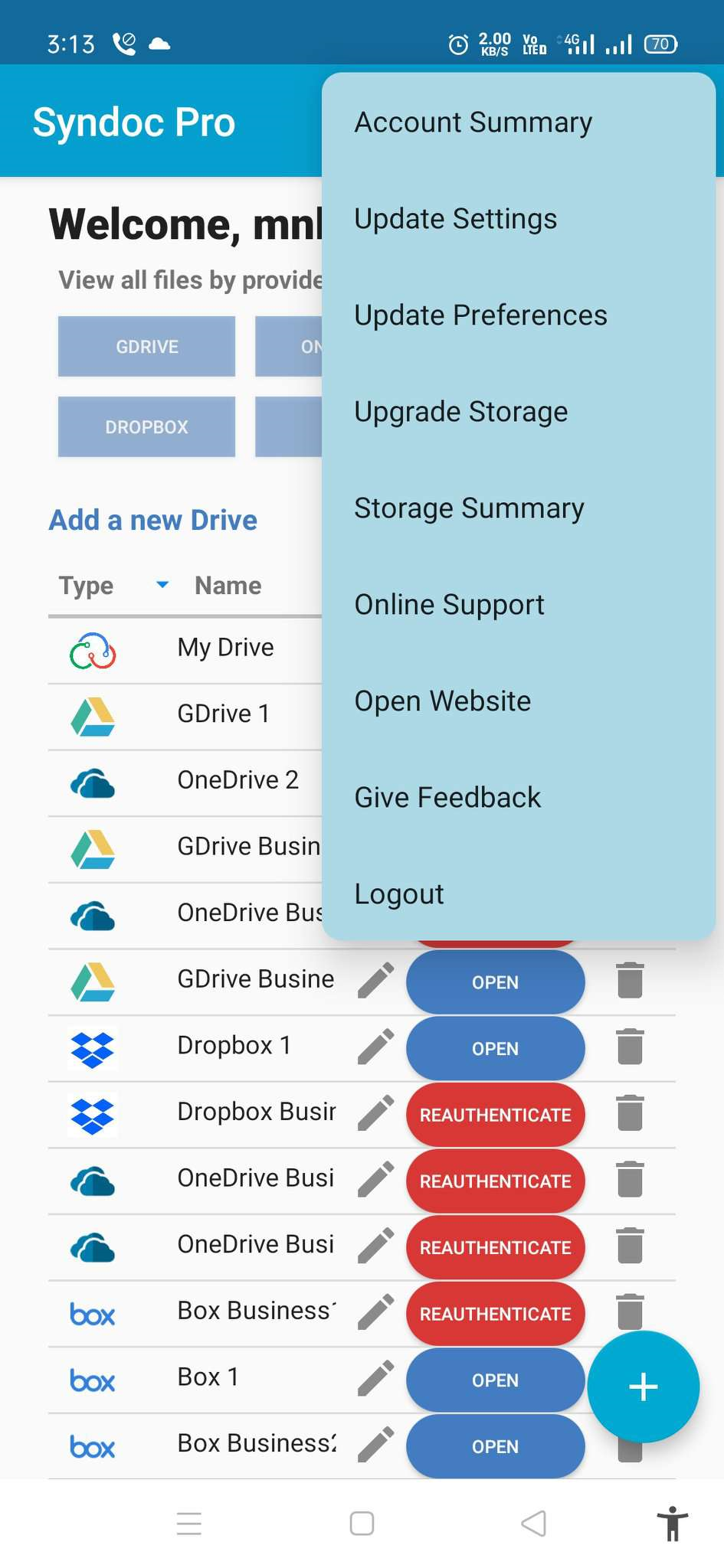
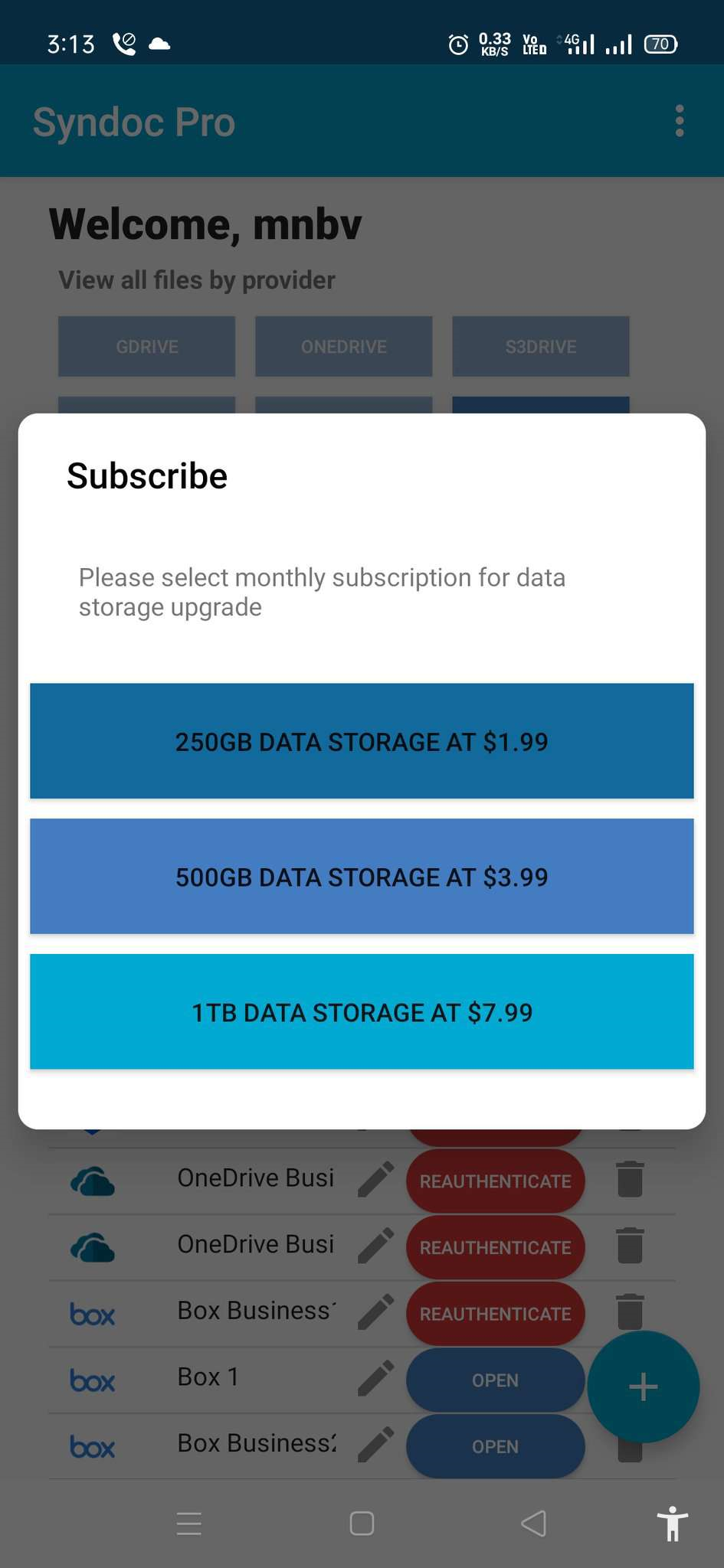
Upgrade for premium users to support Gdrive Shared drives.
December 29, 2020
We have updated Syndoc
PRO and Syndoc
Business apps with new feature to support GDrive shared
drives. To access shared drives, users needs to update the Update
Preferences settings where user will need to set the Shared
drives field to True.
Note:
The shared drives(Files and Subfolders) are not displayed
separately but are displayed in file manager itself but the files
uploaded at root level gets uploaded in My drive and not in shared
drives.
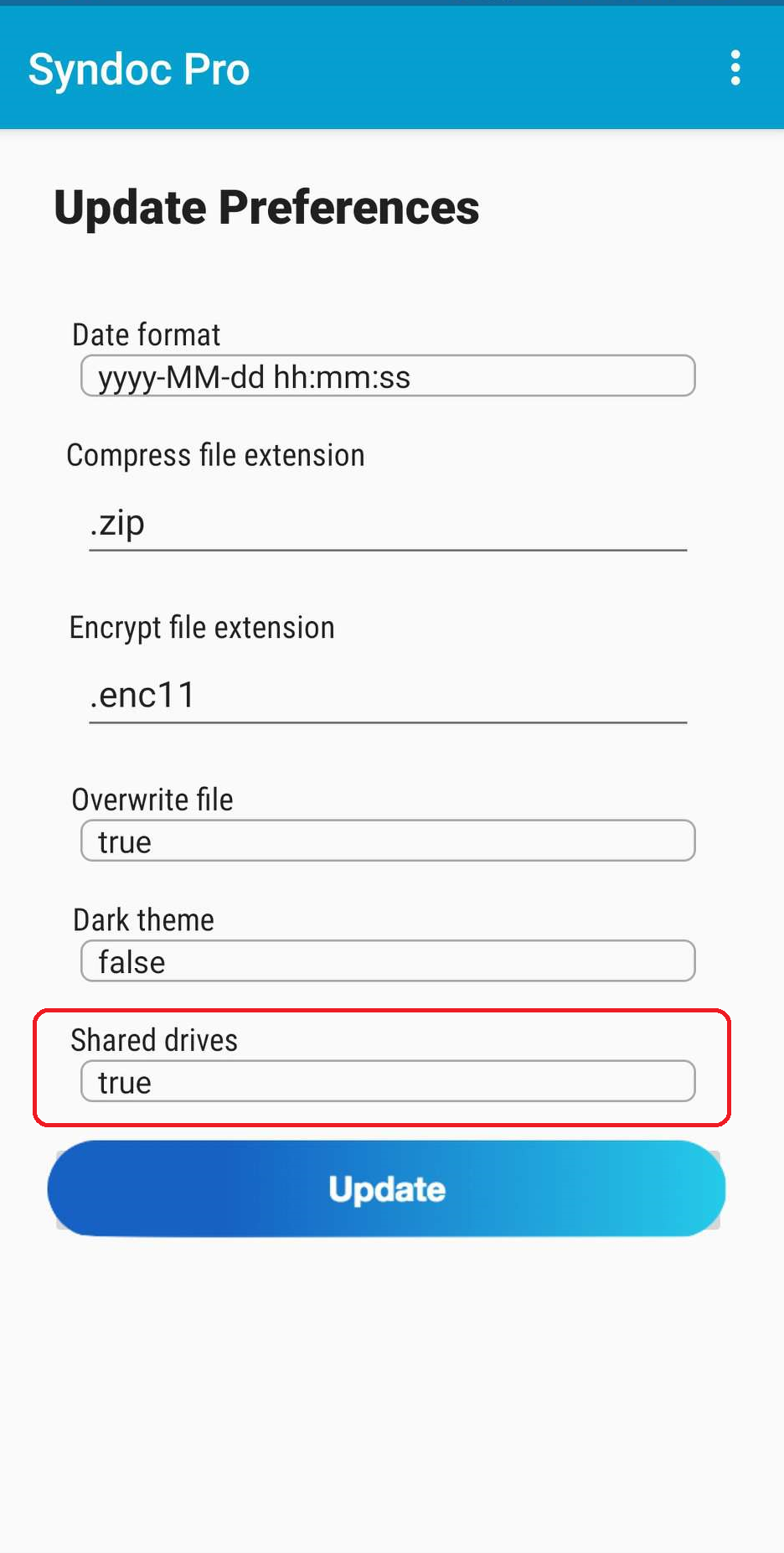
Convert,Shrink and Export features for premium users.
December 11, 2020
We have updated Syndoc
PRO and Syndoc
Business apps with new features to Convert , Shrink and Export
your image and video files easily in app itself. Convert and
Shrink features is useful for changing file sizes and quality of
image/video files , whereas Export feature is useful in converting
image/video files in other formats.
Image
formats supported- PNG (Portable network graphics), JPEG/JFIF
(Joint photographic experts group), GIF (Graphic interchange
format), BMP (Bitmap), TIFF (Tagged image file format), WBMP
(Wireless bitmap)
Video formats supported- MP4
(MPEG-4 Part 14), AVI (Microsoft Video Format), MPG (H.262 or
MPEG-2)

Image preview feature in Syndoc PRO and Syndoc Business apps.
December 2, 2020
We are pleased to announce the availability of image preview
feature in Syndoc
PRO and Syndoc
Business . Now you can preview single or multiple images in app
itself. Currently we are not supporting image preview feature on
website syndoc.com , we are
always working to update and improve our products and will do so
in future release.
Learn more about how to use image preview feature.
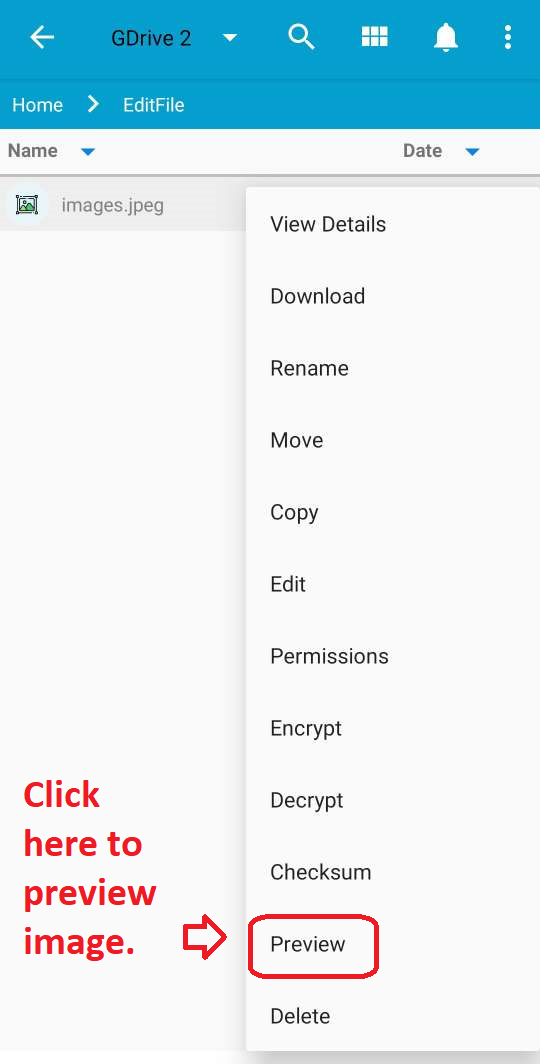
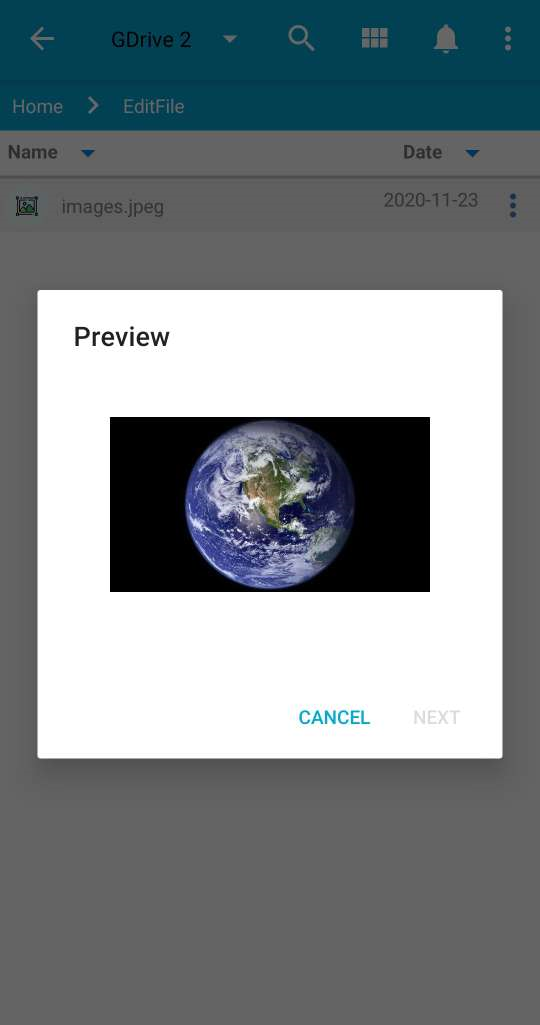
Media Streaming and Casting Feature in Syndoc PRO
October 21, 2020
Live casting today has become an integral part of online
marketing. Google Cast is designed for TV, movies, music, and
more. Put your best video content on the biggest screens in the
house, or bring your audio content to Google Cast for Audio
devices and Google Home devices.
Now Syndoc
PRO provides casting feature in-app , where you can easily
cast your media files on screen. Below are some steps to cast
media files :
1. You can cast your media files from My
Drive only. So first check from which drive you are casting the
media files, if its Google Drive, or OneDrive or any other
supported drives then its not going to work.
2. Make
sure your mobile phone is on the same Wi-Fi network as your
Chromecast device.
3. If you are unable to cast any media
file then you can Convert the file in Syndoc PRO app itself
to a suitable format supported by Syndoc PRO and then cast your
media files.
Learn more about how to use Cast feature.
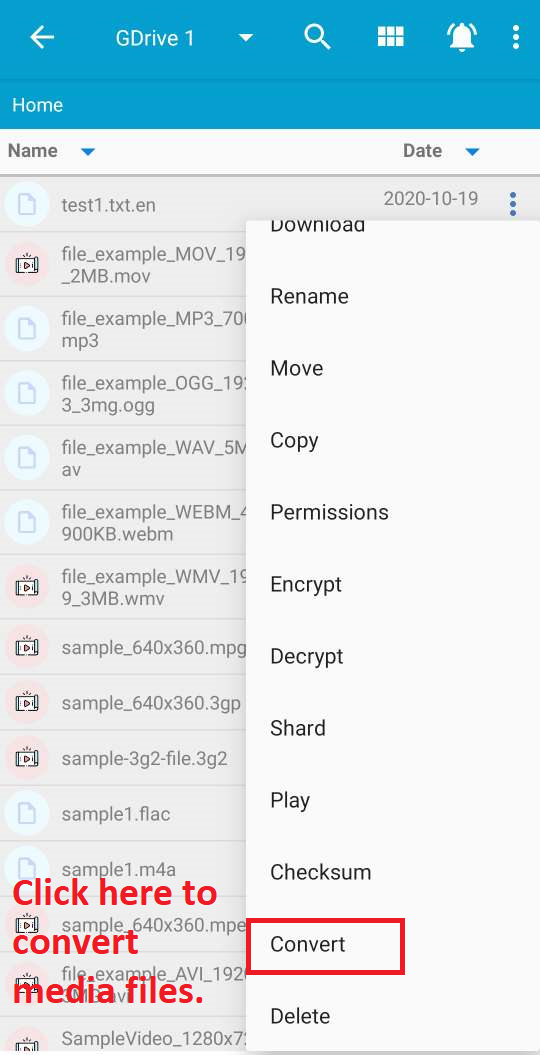
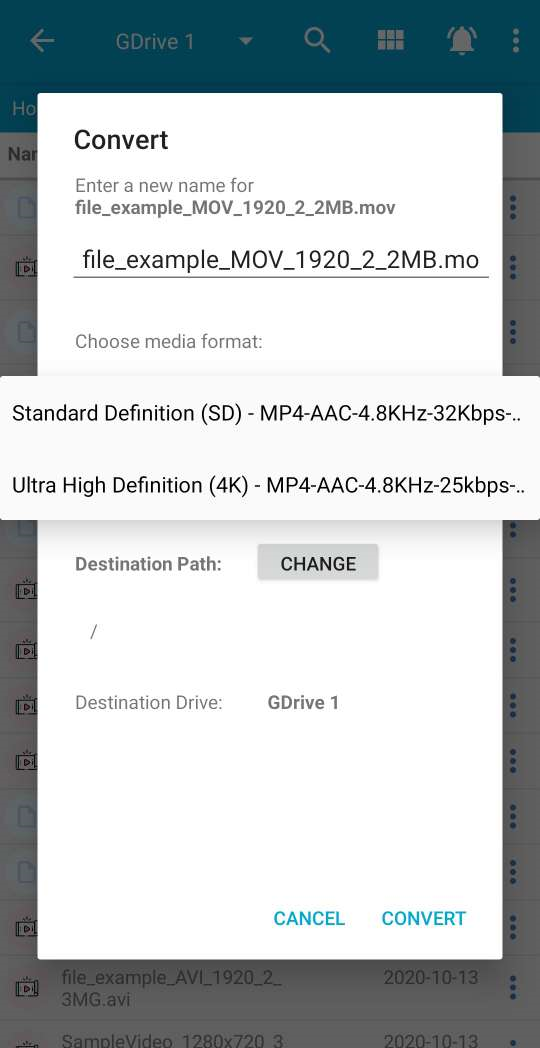
Cloud Storage Security: How to Secure Your Data in The Cloud?
October 05, 2020
Cloud-based solutions are increasingly in demand around the world.
These solutions include everything from secure data storage to
entire business processes.
A Definition Of Cloud
Storage Security
Cloud-based internet security is an
outsourced solution for storing data. Instead of saving data onto
local hard drives, users store data on Internet-connected servers.
Data Centers manage these servers to keep the data safe and secure
to access.
Enterprises turn to cloud storage solutions to
solve a variety of problems. Small businesses use the cloud to cut
costs. IT specialists turn to the cloud as the best way to store
sensitive data. Any time you access files stored remotely, you are
accessing a cloud.
How Secure is Cloud Storage?
All files stored on secure cloud servers benefit from an enhanced
level of security. The security credential most users are familiar
with is the password. Cloud storage security vendors secure data
using other means as well.
How Syndoc helps secure
your data on cloud?
Syndoc helps to
encrypt your data using industry standard AES-256 encryption. It
is designed to protect your data whenever you transfer, store, or
access it. Whereas, All the file transfer happens directly between
providers. All your data is completely private and not accessible
to anyone at Syndoc.
Recently we introduced Syndoc
PRO and Syndoc Business , the applications that gives you
expanded storage and helps you get more out of Syndoc. You can
download the Syndoc Pro app from here
and Syndoc Business app from here
Shard/Unshard feature for added security
Sharding is a method of splitting and storing the files in
multiple added drives so that the file is securely stored also you
can retrieve the file anytime by unsharding the sharded file.
By Subscribing Syndoc PRO or Syndoc Business, you
can easily split the files across added drives to store your file
securely using Shard/Unshard feature.
Learn more about how to use Shard/Unshard feature.
Most popular and secure Cloud Storage Providers with comparison.
October 05, 2020
If you are looking for the best cloud storage services, then we
have done a comparison for you along with Syndoc:
1.Syndoc
Syndoc let users add
numerous cloud storage accounts and manage them through a unified
interface in addition Syndoc has its own cloud storage (My Drive).
It supports popular cloud storages, such as Dropbox, Google Drive,
OneDrive, Amazon S3 and Box. Once Syndoc account is created, users
can log in and connect external cloud storage services by
authenticating Syndoc with their cloud storage account
credentials. Connected services (and the files stored in them)
will then appear in Syndoc interface. Users can easily affect
regular file operations on them, which include Copy, Move, Rename,
Delete. In addition, users can easily share cloud stored files via
Permission option. It's even possible to encrypt files through
user-specified key for additional security.
Syndoc
Pricing:
1.10 GB Free
2.100GB for $0.99/month
with Syndoc PRO
3.100GB + Business drive integration's
for $1.99/month with Syndoc Business.
2.
Microsoft OneDrive
OneDrive is a storage option of
Microsoft for Windows 10 and Office 365 users. It comes along with
file folder syncing and online backup features. Integrated with
Windows 10, it handles all common types of files – documents,
music, photos, and video and does an impressive job of displaying
photos and videos via a web interface. Microsoft cloud storage
solution includes the feature to auto-tag images and OCR to
extract text from images, EXIF camera to help view the photos as a
slideshow and a map of where they were taken along.
Microsoft
OneDrive Pricing:
1. 5 GB for Free
2. 100GB for
$1.99/month
3. Google Drive
Another cloud-based storage and syncing service that enables you
to create, edit, store and collaborate on documents with Google
Drive’s companion apps- Google Docs, Sheets and Slides. But for
offline edits, Microsoft OneDrive is surely the best choice. With
Google cloud storage solution, you also get built-in OCR and
recently added Backup and Sync feature, which helps you designate
any folder on your system for syncing but this doesn’t turn your
Drive into a full backup utility. Privacy is a concern with Google
Drive as it gathers information from the online activity of users.
Google Drive Pricing:
1. 15 GB for Free
2.
100GB for $1.99
3. 200GB for $2.99
4. 2TB for
$9.99 per month
4. Dropbox
Dropbox is a simple and full-featured file-syncing and storage
service with apps for almost every operating system. It offers new
Dropbox Paper suite of tools, file request that makes
collaboration even better for teamwork. It supports file sharing.
The only downside is that it is expensive.
Dropbox
Pricing:
1. 2TB for $9.99/month with Dropbox Plus
2.
3TB for $16.58/month with Dropbox Professional
5. Box
Highly customizable syncing and storage
tool, Box is easy to use with its rich feature set. It does offer
workflow tools but it doesn’t offer built-in document editing. It
lacks some collaboration features offered by the best of the
competition – Google Drive and Microsoft OneDrive.
Box
Pricing:
1. 100GB for $5.75 per user/month
2.
Unlimited for $16.36 (Business), $27.75 (Business Plus) per
user/month
6. Amazon S3 Drive
This
is secure cloud storage for your photos, files, videos, and more.
It allows you to back up your files to the cloud and feel safe for
your data. You can use free Amazon Drive and Prime Photos apps for
computer, iPhone, and Android for sharing and access on the go.
But the desktop app doesn’t work well with your file system, you
can only use it to upload or download files.
Amazon
storage pricing:1. Unlimited photo storage, 5GB video storage
with Amazon Prime membership
2. 100 GB for $19.99 per year
3.
1TB for $59.99 per year
7. Apple iCloud
This
service also includes productivity apps and collaboration tools
like Google Drive and OneDrive but is best for Apple ecosystem
users. It allows Apple users to create folders for their files and
provides online storage for Apple’s productivity apps, Pages,
Numbers, and Keynote. It offers very good interface but you don’t
get web access to all your cloud data in Apple’s iCloud and it is
difficult to centralize all files if you use Apple apps. You have
to pay high prices for increased storage.
Apple
iCloud pricing:
1. 50GB for $0.99/month
2. 200GB
for $2.99/month
3. 2TB for $9.99/month
| Core Features | Syndoc | Amazon S3 Drive | Apple iCloud | Box | Dropbox | Google Drive | Microsoft OneDrive |
|---|---|---|---|---|---|---|---|
| Free Storage Space | 10GB | 5GB | 5GB | 10GB | 2GB | 15GB | 5GB |
| File Upload Limit | - | 2GB | 50GB | 250MB for free plan, 5GB for paid plans | 20GB | 5TB | 100GB |
| OS Supported | Windows, Mac, Android, iOS | Windows, Mac, Android, iOS, Kindle Fire | Windows, Mac, iOS | Windows, Mac, Android, iOS, Windows Phone, BlackBerry | Windows, Mac, Linux, Android, iOS, Windows Phone, BlackBerry, Kindle Fire | Windows, Mac, Android, iOS | Windows, Mac, Android, iOS |
| Pricing | -10 GB Free -100GB for $0.99/month with Syndoc PRO -100GB + Business drive integration's for $1.99/month with Syndoc Business. |
-Unlimited photo storage, 5GB video storage with Amazon
Prime membership -100 GB for $19.99 per year -1TB for $59.99 per year |
-50GB for $0.99/month -200GB for $2.99/month -2TB for $9.99/month |
-100GB for $5.75 per user/month -Unlimited for $16.36 (Business), $27.75 (Business Plus) per user/month |
-2TB for $9.99/month with Dropbox Plus -3TB for $16.58/month with Dropbox Professional |
-15 GB for Free -100GB for $1.99/month -200GB for $2.99/month -2TB for $9.99/month |
-5 GB for Free -100GB for $1.99/month |
Announcing new integrations with Syndoc Business.
September 05, 2020
We have released Syndoc
Business mobile app which offers all the feature of Syndoc
PRO with new integrations with business cloud drives such as OneDrive
Business, Dropbox
Business, Box
Business, GSuite
GDrive with 100 GB free cloud storage intended for business
purposes to easily manage your organization and lets you share and
collaborate on work documents with co-workers.
Moreover ,
use less of your PC/Mac disk space and do Media streaming and
Casting directly from the cloud, also File sharding is supported
across drives for enhanced security.
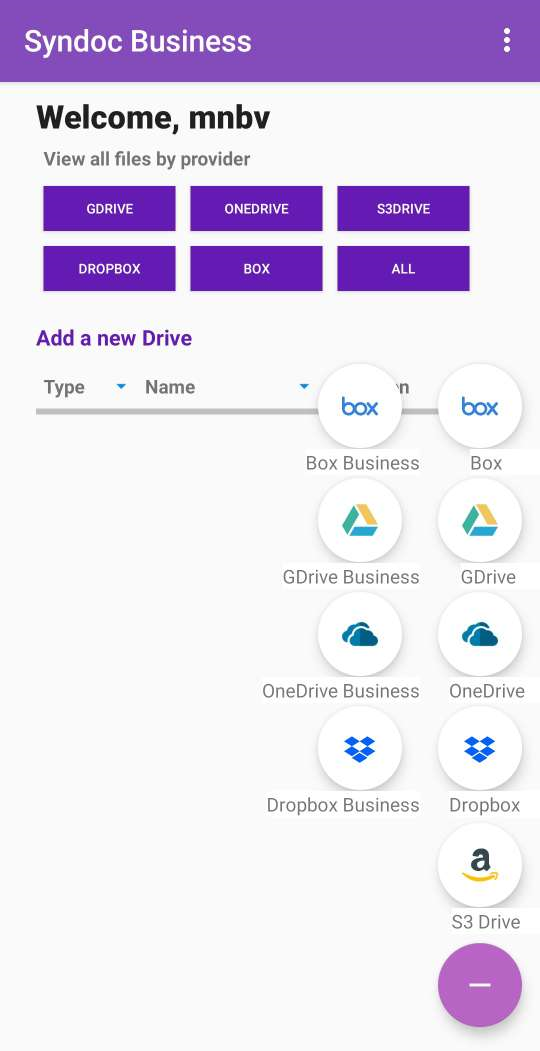
You can download the
Syndoc Business app anytime from here,
which requires subscription, which will be renewed on a monthly
basis at $1.99.
Get more storage space.
September 05, 2020
More often than not, the low storage warning on your mobile phones
or the local disk running out of storage on your PC or Mac is very
frustrating. However, you don’t have to worry anymore about
storage space as Syndoc has expanded free cloud storage from 5 GB
to 10 GB.
Most important of all, you can expand the free
storage capacity to 100 GB through the Subscription availed via
the Syndoc
PRO mobile app.
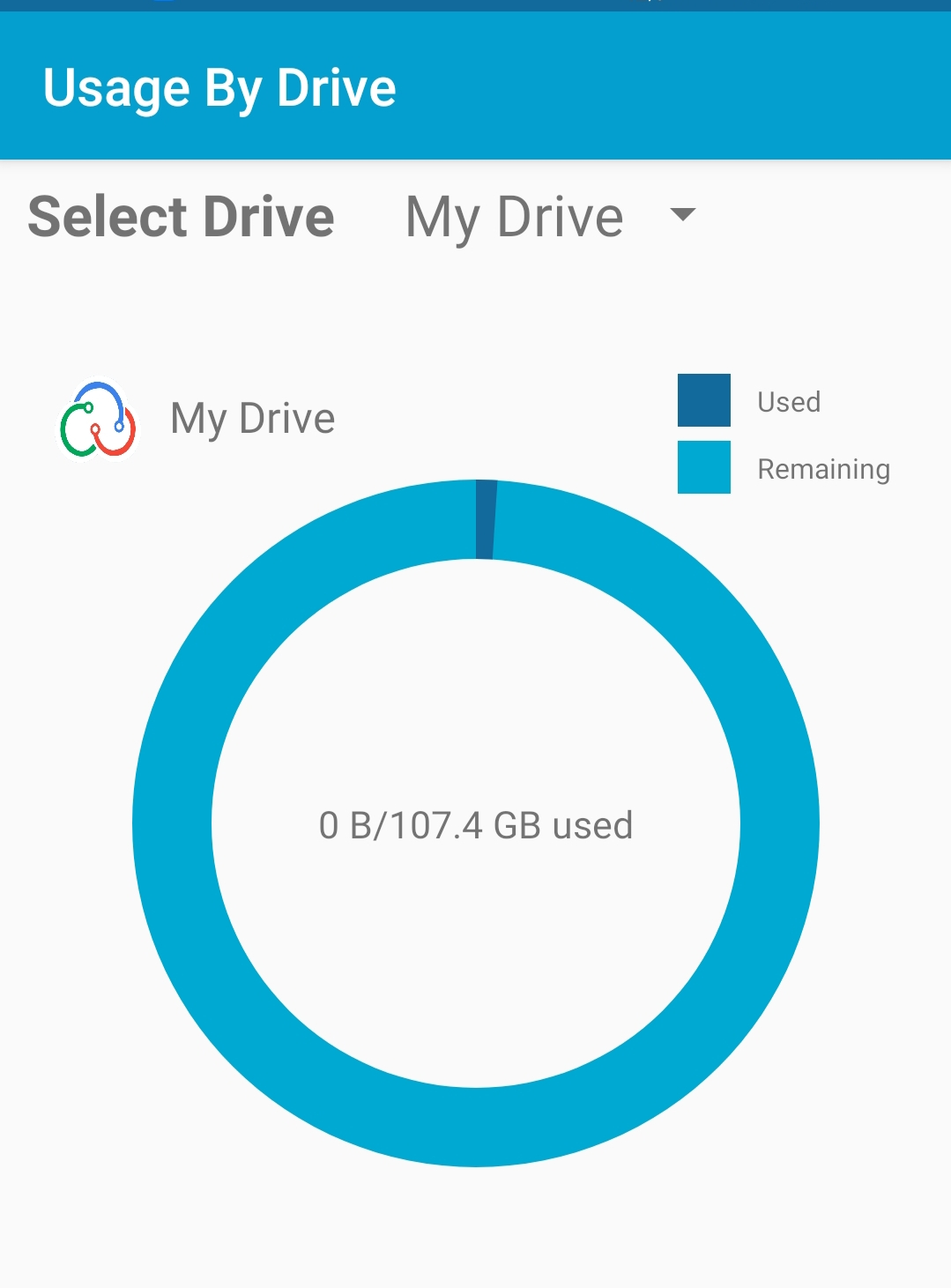
The mobile app of Syndoc
PRO is easily accessible on Android devices. The plans for
Syndoc PRO begin with just $1 monthly charge for 100GB storage
space.
Union File System in Syndoc.
August 12, 2020
Union File Systems is one which works on top of other file
systems. It represents the file system by merging folders and
files in multiple cloud drives as one larger folder - listing all
of them’s content combined. In Unix/Linux there are several
specific local Union File Systems, such as Plan 9, UnionFS,
OverlayFS, AUFS, MergerFS, etc.
Syndoc implements
similar solution for cloud storage providers rather than only for
local file systems.
How Union File System works in
Syndoc.
Syndoc
let users add numerous cloud storage accounts such as Dropbox,
Google Drive, OneDrive, Amazon S3 and Box(For Syndoc
PRO users) and manage them through a unified interface. It
unifies all the files and folders from added drives in a single
view, but doesnt overlay them instead duplicate entries are
created by specifying the source drive of each file and folder in
a unified view and lets you organize data in a friendly way.
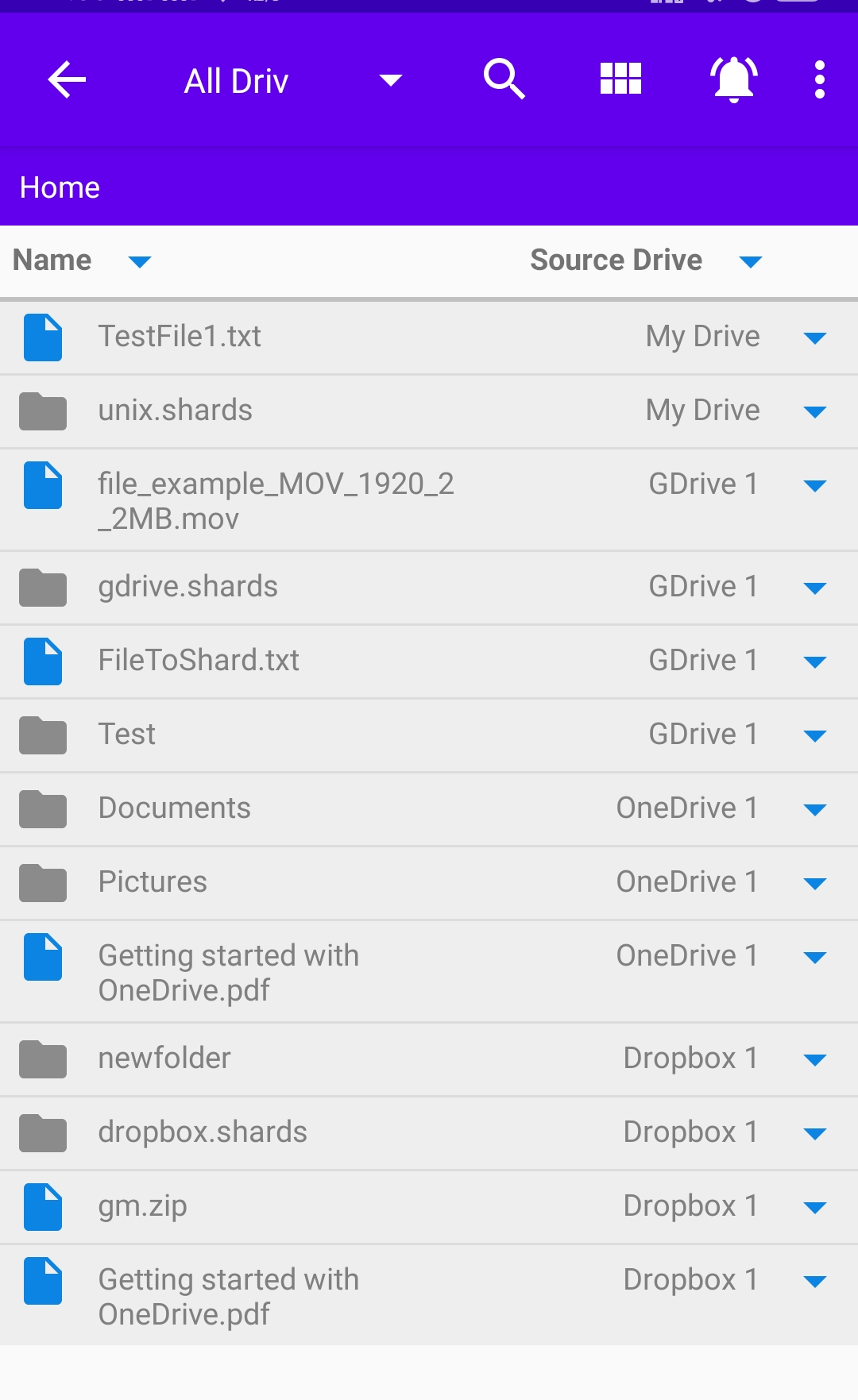
Users get a view as shown above and get a quick access to any file
in multiple drives and could easily organise files, just select
any file and folder from any source drive and perform operation
like Copy, Move, Rename, Delete, Create Folder, etc. You don't
have to think about exactly which drive the file or folder belongs
to, just select the destination drive you wish to save your file
in. The end result is that the union mount shows the contents of
all the added drives so stacked, also making easier to find files
and folders. 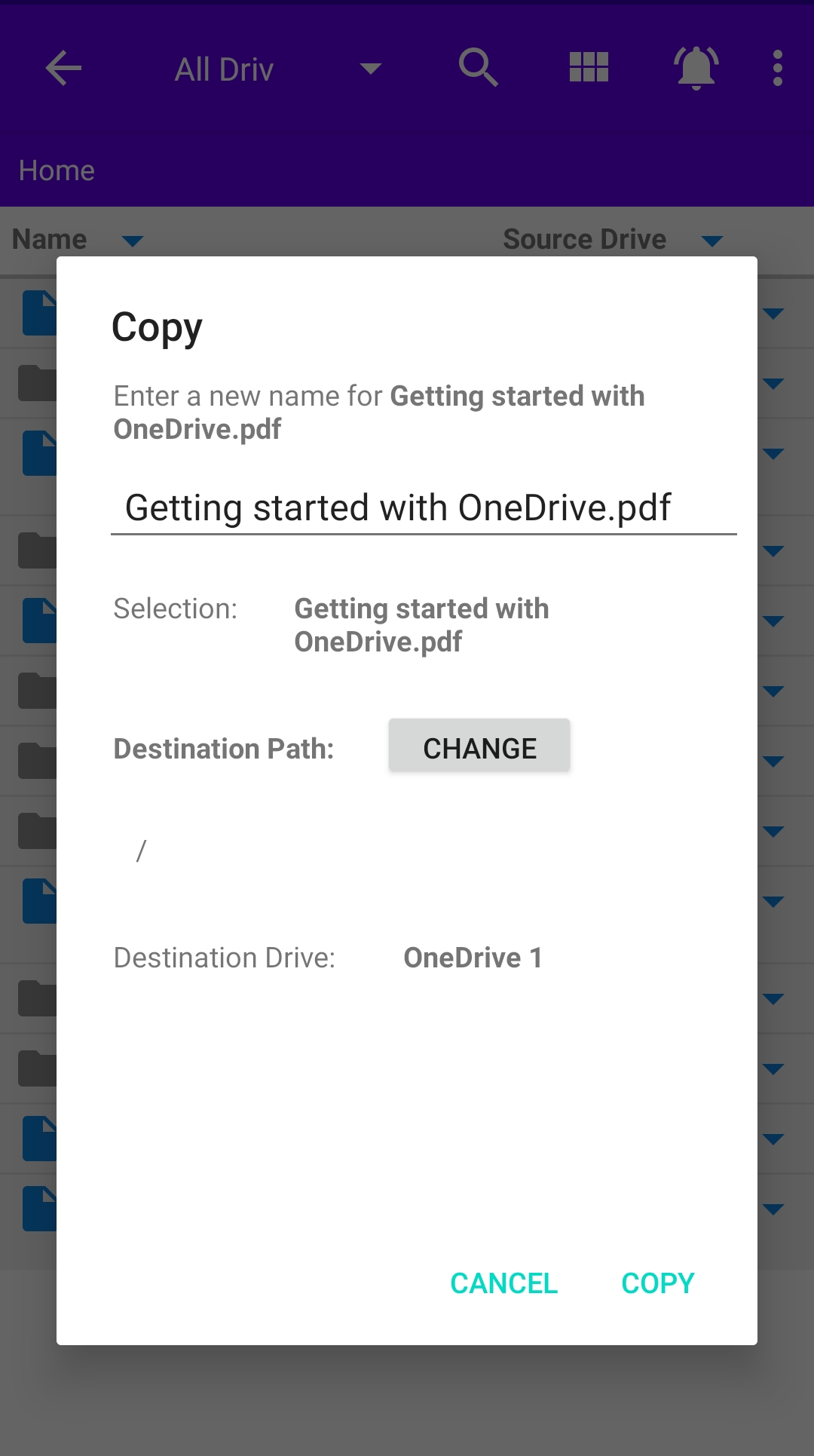
Upgrade to Syndoc Pro to get more.
August 11, 2020

Recently we introduced Syndoc
PRO , an application that gives you expanded storage and helps
you get more out of Syndoc. You can download the Syndoc Pro
app from here
and enjoy more features by subscribing and becoming a GOLD member.
More storage for what matters
Syndoc Pro
gives you more storage across My drive (10GB) to store your
important memories and files safely on cloud and available on all
your devices by just one login.
More integrations
for Pro users.
As a Syndoc Pro user, you will get more
integrations like Box, and many
more in upcoming releases.
More help when you need
it
As a Syndoc Pro user, you can easily get in touch
with a team available to answer your questions-whether you want
help regarding adding different drives or performing any
operations.
Unified View for added drives
As a Syndoc Pro user you will get unified view of added drives.
For example, if you add two Google Drive accounts, then you will
get a single view to access your data from both Google Drive
accounts.
More features for Syndoc Pro users.
As a Syndoc Pro user you will get extra features. You can view the
storage summary of all added drives to Syndoc, Easily split the
files across added drives to store your file securely using
Shard/Unshard feature, Media streaming, Customize icons for file
types and folder.
We're just getting started and will be
rolling out to more features like Smart Cleanup, Custom
Colour's/Icons and many more over the next few months.
Managing multiple cloud storage services from one place.
July 7, 2020

Is one cloud enough?
From individual consumers to
large organizations, just about everyone uses one cloud storage
service these days. They provide a whole range of convenient
features including easy sharing, real-time collaboration with
multiple users and the ability to access important files anytime
and anywhere. There are quite a few cloud storage services
available out there, with some geared towards basic users and
others focused entirely on enterprises. Also, more often than not,
we use multiple cloud services such as Dropbox,
Google
Drive, Microsoft
OneDrive and others. While that’s generally necessary, it also
makes managing files across different cloud services a chore.
Do you find yourself tearing your hair out when you try
to remember on which service you've stored what files? Do you
wish you could easily move or copy those files between your
cloud services, or between the services and your local storage?
But it doesn’t have to be like that, as there
are quite a few ‘cloud aggregator’ services that can be used to
access files stored on multiple storage services from a unified
platform. We at Syndoc provide such service to access multiple
cloud storages from one place. Moreover Syndoc is accessible from
multiple sources like web browser at https://syndoc.com
, an Android app (Download
From Here) and IOS app (Download
From Here.)
What is Syndoc, and how
to use it to manage multiple cloud-stored files?
Syndoc let
users add numerous cloud storage accounts and manage them through
a unified interface. It supports popular cloud storages, such as
Dropbox, Google Drive, OneDrive and Amazon S3.
Once
Syndoc account is created, users can log in and connect external
cloud storage services by authenticating Syndoc with their cloud
storage account credentials. Connected services (and the files
stored in them) will then appear in Syndoc interface. Users can
easily affect regular file operations on them, which include Copy,
Move, Rename, Delete. In addition, users and easily share cloud
stored files via Permission option. It's even possible to encrypt
files through user-specified key for additional security.
Learn
more about how to use it to manage multiple cloud stored
files.
Should you store your data in the cloud?
July 7, 2020

It’s pretty simple to understand where a file goes when you save
it on your PC. It lives on your hard drive, possibly housed in a
set of folders you’ve created and organized yourself. That file is
only stored on your computer, unless you decide to email it to
yourself or save it on an external hard drive or USB.
Now what about the cloud?
At its most basic
level, “the cloud” is just fancy talk for a network of connected
servers. (And a server is simply a computer that provides data or
services to other computers). When you save files to the cloud,
they can be accessed from any computer connected to that cloud’s
network.
The cloud is not just a few servers
strung together with Cat5 chords. Instead, it’s a system comprised
of thousands of servers typically stored in a spaceship-sized
warehouse—or several hundred spaceship-sized warehouses. These
warehouses are guarded and managed by companies capable of housing
massive loads of data, including the likes of Google (Google
Docs), Apple (iCloud), and Dropbox.
When you
save files to the cloud, you can access them on any computer,
provided it’s connected to the Internet and you’re signed into
your cloud services platform. Take Google Drive. If you use Gmail,
you can access Drive anywhere you can access your email. Sign in
for one service and find your entire library of documents and
photos in another.
Why are people
concerned with cloud security?
It’s physically out of
your hands. You aren’t saving files to a hard drive at your house.
You are sending your data to another company, which could be
saving your data thousands of miles away, so keeping that
information safe is now dependent on them.
Benefits
of cloud storage.
On the flip side, the data you save to
the cloud is far more secure than it is on your own hard drive.
Cloud servers are housed in warehouses off-site and away from most
employees, and they are heavily guarded. In addition, the data on
those servers is encrypted, which makes hacking it a laborious, if
not formidable, task for criminals.
Another
benefit to storing data on the cloud is cost effectiveness and
ease-of-access. You can store tons of data, often for free, using
the cloud. Measure that against the number of external hard drives
and USBs you’d have to purchase, and the difficulty accessing data
once you’ve stored to multiple other devices, and you can see why
cloud storage has become a popular option for businesses and
consumers alike.
Conclusion
Yes,
your data is relatively safe in the cloud—more likely much more so
than on your own hard drive. In addition, files are easy to access
and maintain. However, cloud services ultimately put your data in
the hands of other people.
If you’re ready to
store data in the cloud, we suggest you use a cloud service with
two-factor authentication and encryption. In addition, follow
these best practices to help keep your data in the cloud secure:
1. Try to avoid storing sensitive information.
2. Read the user agreement (Privacy Policy and Terms
Of Service) to find out how cloud service works.
3. Set up a long password.
4. Put
encryption to protect your data.
The
main reasons to use Syndoc:
1.
Encrypt your data using industry standard AES-256
encryption.
2.
Designed to protect your data whenever you transfer,
store, or access it.
3.
All the file transfer happens directly between
providers. All your data is completely private and not
accessible to anyone at Syndoc.
4.
The software is intuitive in use, reliable, and fast.